Ordit Basics
This page should give you an overview of the basic functionalities of the system.
Understanding User Roles
There are two roles a user can be assigned. An admin, or user.
The Admin user has full access to the system as well as having the ability to create and manage diagrams available to an organisation, as well as create new users. They also are able to assign users access to diagrams within their organisation.
An account with the user role will be generated by an admin user and can be assigned different levels of access to diagrams in an organisation by the admin user.
Access the system
How to log in
First visit the Ordit website.
TODO !!! Need to update image using hosted site and not local host
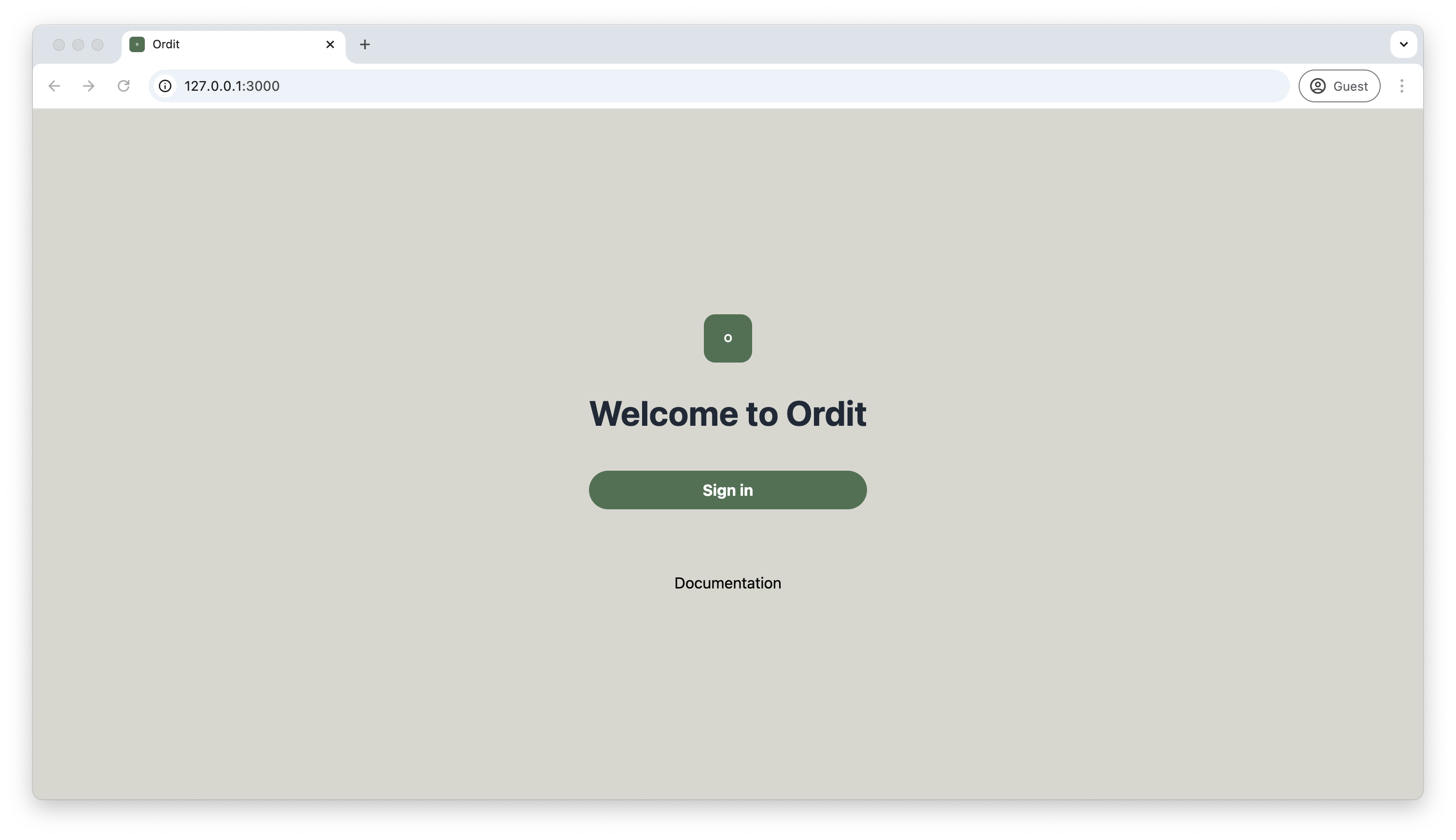 Caption: Ordit home page when signed out.
Caption: Ordit home page when signed out.
Click on the Sign in button.
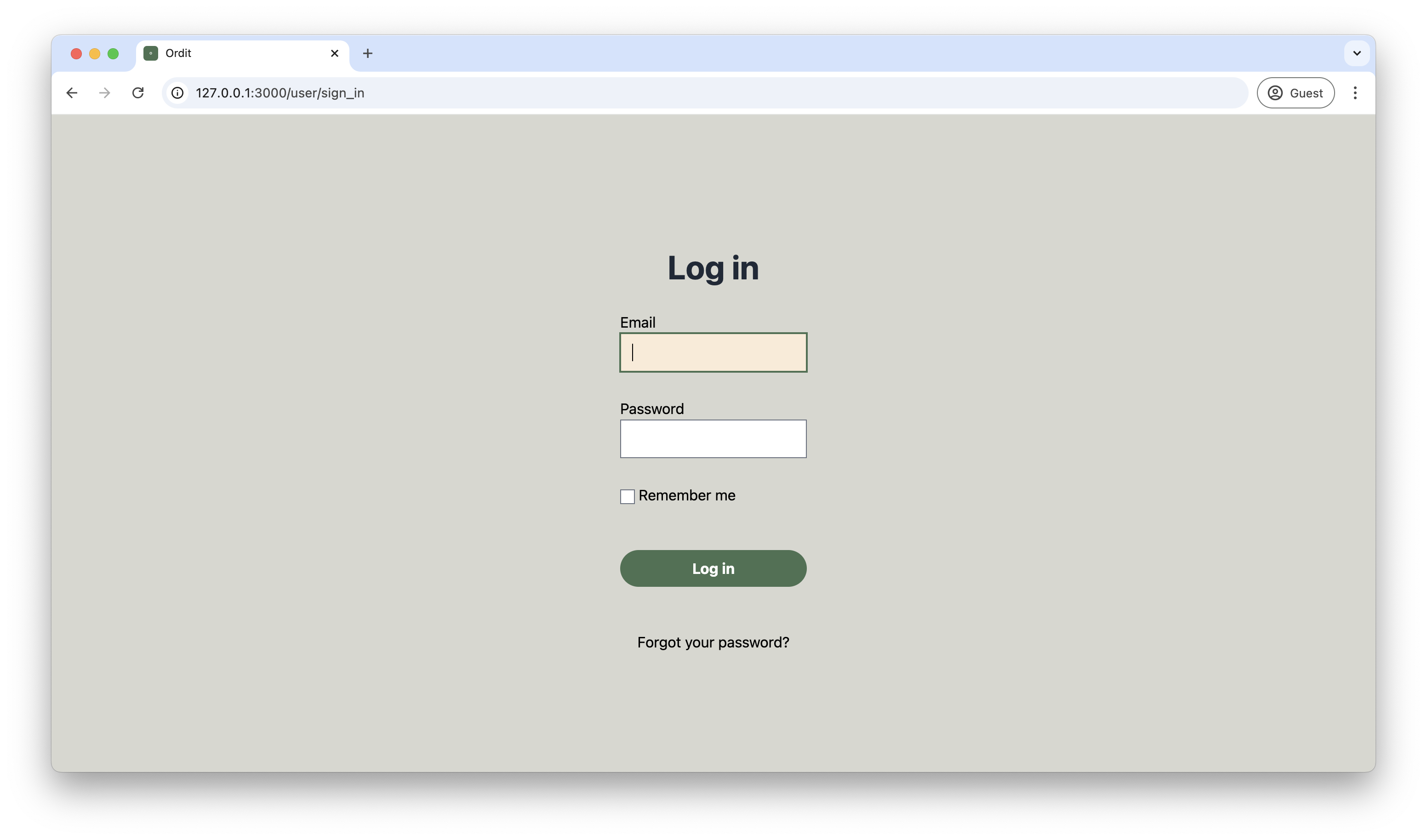 Caption: Ordit sign in page.
Caption: Ordit sign in page.
From here enter the credentials your admin user has provided you, or if you are the admin of the organisation, these credentials should be provided to you.
Forgot your password?
On the Sign in page click on the Forgot your password? button.
From here you can insert the email address associated to your account and instructions will be sent to your email inbox with details of how to reset your password.